That black day came. I am out of storage space on my file server, and have no more room to store photography. One would suggest just buying another one disk, or replace current disks with ones with larger capacity. But I should not take this extensive way. The increase of storage space will not empty the excessive data, and hgst drives are too expensive. The righteous way seems to be to systematically reduce the number of photos and to cease, at least temporarily, its replenishment. So this way is kind of no-photos vow. So some photography which will appear in my blog was created in some time in the past.

Color profile for Telefunken TV in MPI Guesthouse Golm
Telefunken TV screens are very nice but IMO useless facility in MPI Campus Guesthouse in Golm, Potsdam, Germany. Well, unless you connect it to your laptop as a second screen via HDMI or VGA. However, its initial colors are ugly. To make a correction, I have adjusted the screen′s settings to neutral and then calibrated it with X-Rite Colormunki spectrophotometer. The resulting profile is at least usable and quite okay for a TV screen.
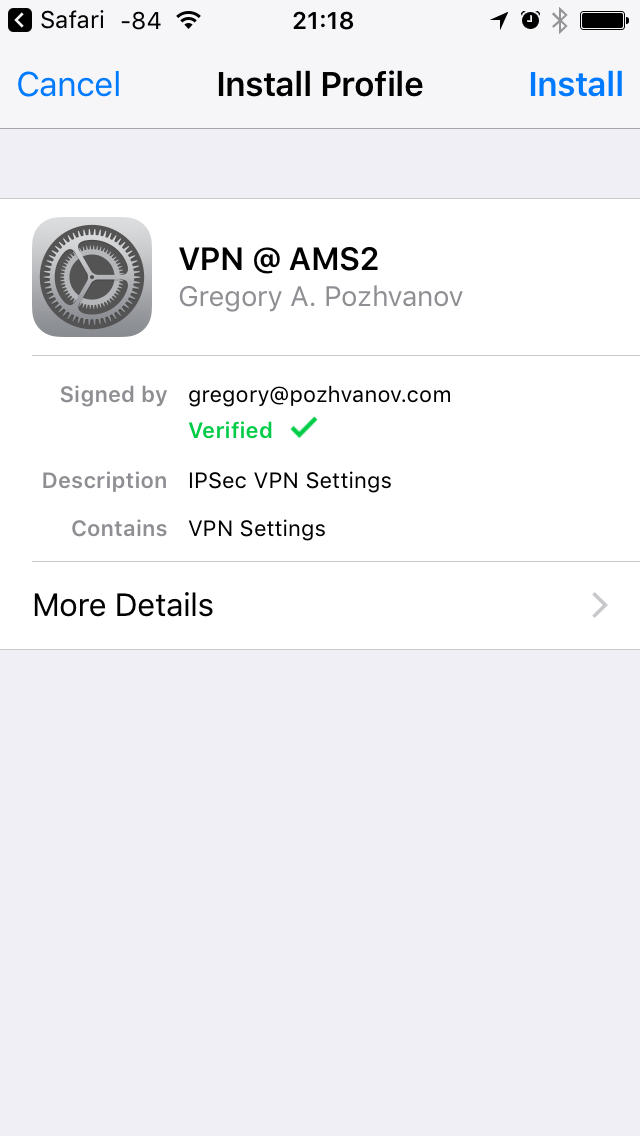
Sign Mobileconfig – Apple .mobileconfig configuration profile signing
During installation on iOS/macOS, digitally signed Apple configuration profile is shown with a green tick and corresponding note providing trust for the user. It is possible to use this command in Terminal to sign a .mobileconfig profile. However, it is easier to use a script which will request certificate file, private key and trust chain certificate in dialog.
First, create a new Automator Service named Sign MobileConfig.workflow in user folder
~/Library/Services
Then drag Run AppleScript element into Automator window, and fill it with the following code.

Design for PSB2016 International Symposium
Plant Signaling and Behavior Symposium 2016 was held with a great success in St. Petersburg, Russia in June. It was really great to be a part of this large meeting of plant signalling scientists from all over the globe.
Being the deputy head of Local Organising Committee (LOC) of PSB2016, I was responsible for IT infrastructure and visual design of everything related to the Symposium.
We have started in August 2015, and I did paper sketches of what later become the conference website. While the majority of our audience was quite conservative and used their desktop browsers, I kept in mind youth guys as well and adapted the design for mobile viewing experience. It is a good idea to respect these 9% too.
The next step was to actually adjust the code, make the great Plant Signaling & Behavior Society logo look nicely on retina screens and also place logos of general sponsors in the site footer.
At that time we had no budget to purchase outstanding photography of our city. So both photography and design was my job, and I considered this as an advantage, because I could make them well corresponding each other. After site was opened to the public in September, a poster was designed and to be mailed out to a number of European and American institutions. Poster format was A5, it had a recognisible symbol of St. Petersburg, Church of the Savior on the Spilled Blood. Mailing campaign was my technical duty as well, and I used SendGrid to compose, send and track our conference mass e-mailings. As you may see, we was quite successful in this respect too. Of course, e-mail layout was adapted for both desktop and mobile browsing experience, was personalized and responsive. One of the following mailing campaigns aimed in search for sponsoring companies. In tight collaboration with partner company Monomax, wich helped to organise the meeting, we designed a leaflet for potential sponsors. By this time, Peter and Paul Fortress in the very historical center of St. Petersburg became our recognisable symbol for all printed conference materials. This was to make symposium participants feel confidence with that they came to the right place for opening ceremony at Universitetskaya embankment, and to conference venue to which we moved the day after. Peter and Paul Fortress was on the official symposium wallpaper displayed by the beamer between sessions, it was on the Press Wall installed next to the scene, and of course on the cover of the Symposium Proceedings book. So, finally, here is the book cover and this is the snippet from electronic version of Abstract Book.The electronic version of the book received comprehensive bookmarks, and it was available for full text search too.
For hard copy, please refer to the following:
Proceedings of Fourth International Symposium on Plant Signaling and Behavior /
Project management: Vadim Demidchik, Olga Voitsekhovskaja, Elena Tyutereva, Gregory Pozhvanov.-
Saint Petersburg: SINEL Co.Ltd., 2016. –208 p.
ISBN 978-5-9908187-9-8.
I′m not sure for how long the PSB2016 website will be active, so everybody interested in the electronic version of Abstract Book of PSB2016 are please follow this link to download it from my cloud:
cloud.pozhvanov.com/s/Bks9ycMT2cKAZcY
Hard copy received an inset featuring local map with some of the main attractions, marks of venue sites and official hotels of the symposium. This map perfectly corresponded to the electronic one used in on website pages on travel info and venue. To be honest, it′s not that easy to make a good map suitable both for print production and web. One may suggest making a screenshot from Google Map, but its resolution would be only 72 ppi. On the other hand, if you downscale the map screenshot to gain resolution, you′d rather lose readability. So I have designed a new map style in MapBox which allowed to scale map for printing. Unfortunately, MapBox does not support vector layer export, but one can export a raster in virtually any resolution you′re just limited by the available RAM.
Last, but not least, nice badges were designed with different color code for participants (green), organisers (orange), sponsors (cherry) and technical support staff (blue). For the four key members of local organising committee I made a slightly different version of badge with the Palace Bridge silhouette. And, trust me, there were a lot of badges!
So, there were quite a number of design related tasks during the preparation and organisation of the Symposium. It was a hard but very fruitful time. And last, but not least, the weather in St. Petersburg during the conference was almost exactly as seen in pictures, so no disappointed participants I guess!
For more information about the Symposium and The Society of Plant Signaling and Behavior, please refer to psb2016.com and www.plantbehavior.org

Device Icons (.icns)
When using various flash drives, hard disks and memory cards, I like to have them with respective custom icons in Finder in place of default image. So I made my own icons for frequently used devices. It's quite easy to do with iconutil. If you by any chance use the same devices, feel free to download ready icons in macOS .icns format.
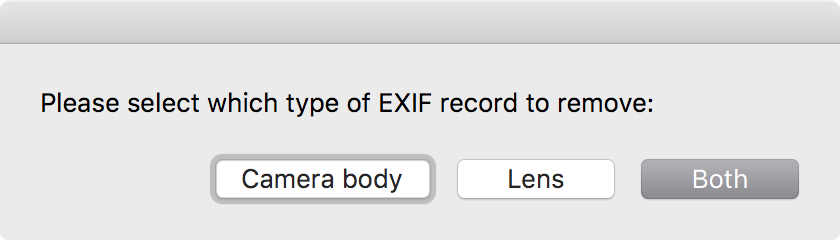
Remove from EXIF – removal of lens and camera info from an image file
It happens that you would like to avoid leaving information about which camera body and lens were used to create a photograph. These data could be removed from EXIF while keeping all the other metadata like location, aperture, shutter speed, etc. – with help of exiftool, a command-line utility to manipulate EXIF.
To make life easier, I created a small service application for macOS available from context menu. You right-click the image and select which information to remove from EXIF.
To have the same thing on your Mac, create an Automator Service named Remove from EXIF....workflow in the following folder.

Image Geotagger
The solution is made as OS X workflow and appears in Finder context menu. So it's very easy to georeference your fresh or old images. You have not even to remember the app name 🙂
Basically, it is straightforward and self-explanatory, however, I'd comment on the workflow logic.
Icon for Leef Surge USB flash drive
LEGO Astronaut introduces Leef Surge 32 Gb USB flash drive Recently I have bought a designer USB flash drive Leef…
Viewing photos on iPad: profiles for accurate color
iPad accurate color rendering test: butterflies | macro | landscape Many photographers use Apple iPad to show their portfolios or…
Solve the problem: WD Scorpio Blue 640 Gb (WD6400BEVT) spins up and down in macOS
Western Digital mobile hard drives, at least 640 Gb model, have some unpleasant features on Mac OS X, regardless whether is it a root volume or an external drive. When idle, disk spins down and then spins up several times a minute. Mac OS X's power saving settings do not matter. This behavior is not only annoying but also harmful for the device.
How to optimize Lightroom performance
You may google this topic and found several advices on a) tricking with Camera RAW cache size, and b) disabling .XMP file option. Personally I dislike disabling .XMP's. That's why: if a Lightroom catalog file fails you'll stay with fresh unprocessed RAWs and all your work with developing files will be lost. (Of course you can manually export develop settings, but should you remember?)
Hence I offer another method. Idea is simple: turn off some of abundant Lightroom modules, or plug-ins, and application will start and work faster.